
Developing a website is not an easy task. It requires a lot of technical aspects like coding and analytical skills. In case you hail from a non-technical background, how would you know how to build a website? This issue has been effectively addressed by the WordPress website development

WordPress is an open source website creation tool written in PHP or in simpler words, WordPress is a Content Management System where you have to manage only content and images. Before knowing how to build a dynamic website using WordPress, you need to go through the following process which would facilitate you in building up a dynamic website.
1. Book a Domain Name and Buy Hosting: The initial step to proceed further with WordPress development company is to book a domain name from the domain name service provider company. This is the address of your online shop or business. Secondly, you have to buy hosting to run your website smoothly. Hosting is an online place where your website’s important information is kept safely. You need to link your domain name from the nameservers provided by your hosting company.
2. Install WordPress: After receiving Cpanel admin details from your hosting company, you need to choose the install WordPress option. Then, you have to note down the login and password credentials which were generated while installing WordPress.
3. Login and Access Your Website Admin: When WordPress has been installed; you are required to access the admin of your website by typing your domain name like www.xyz.com/wp-admin. After accessing your WordPress website admin, you will read the dashboard of the website.
4. Use Free Themes/Paid Themes: WordPress CMS has a very good option for you. There are many WordPress free themes available which you can choose as per your interest from the left side option of your website dashboard. If you don’t like free themes, you can look for paid themes from different websites and can upload your paid theme to your WordPress website.
5. Adding Relevant Plugins: WordPress CMS is useless until some important plugins are added to your website. They help to enhance the functionality of your website. In short, plugins are required to speed up the performance of your website. Plugins like BackWpUP, Yoast SEO, Contact Form 7, WP Super Cache, Akismet Anti-Spam, and MailChimp will come in handy for your website.
6. Add Widgets: Widgets play an important role in structuring your posts. You can add or remove widgets from the left side panel of your dashboard. You can add widgets to your blog in form of showing latest blogs, categories, calendar, images, videos or affiliate links, banners or running advertisements etc. on the right side of your post which excites your readers towards your blog or website.
7. Create Home, Product/Service, and Contact Page: There are some essential basic pages on any website which need to be created like Home, Product/Service, and Contact page. These pages are the backbone of any kind of website.
8. Create Posts with Images: WordPress is famous for the purpose of blogging. You need to create at least 3 or 4 posts in a week with unique content and relevant images to generate interest in the mind of your readers.
Building a WordPress website is simple. You only need to know how to handle your CMS. The above-mentioned points will certainly help you to build a WordPress website or you can take the assistant from experienced WordPress Developer. You can master WordPress website development within 2 hours if you sincerely put efforts to make it happen.
Contact WordPress Development Company to manage your WordPress site through e-mail id: sales@webcrayons.biz Or Skype id: webcrayons.biz
 1 Comment
1 Comment

 India:
India: USA:
USA: UK:
UK:








 quick inquiry
quick inquiry


Hello! I understand this is sort of off-topic however I
had to ask. Does operating a well-established website such
as yours take a large amount of work? I’m completely
new to operating a blog however I do write in my journal on a
daily basis. I’d like to start a blog so I can share my experience and feelings online.
Please let me know if you have any kind of suggestions or tips for new aspiring bloggers.
Thankyou!